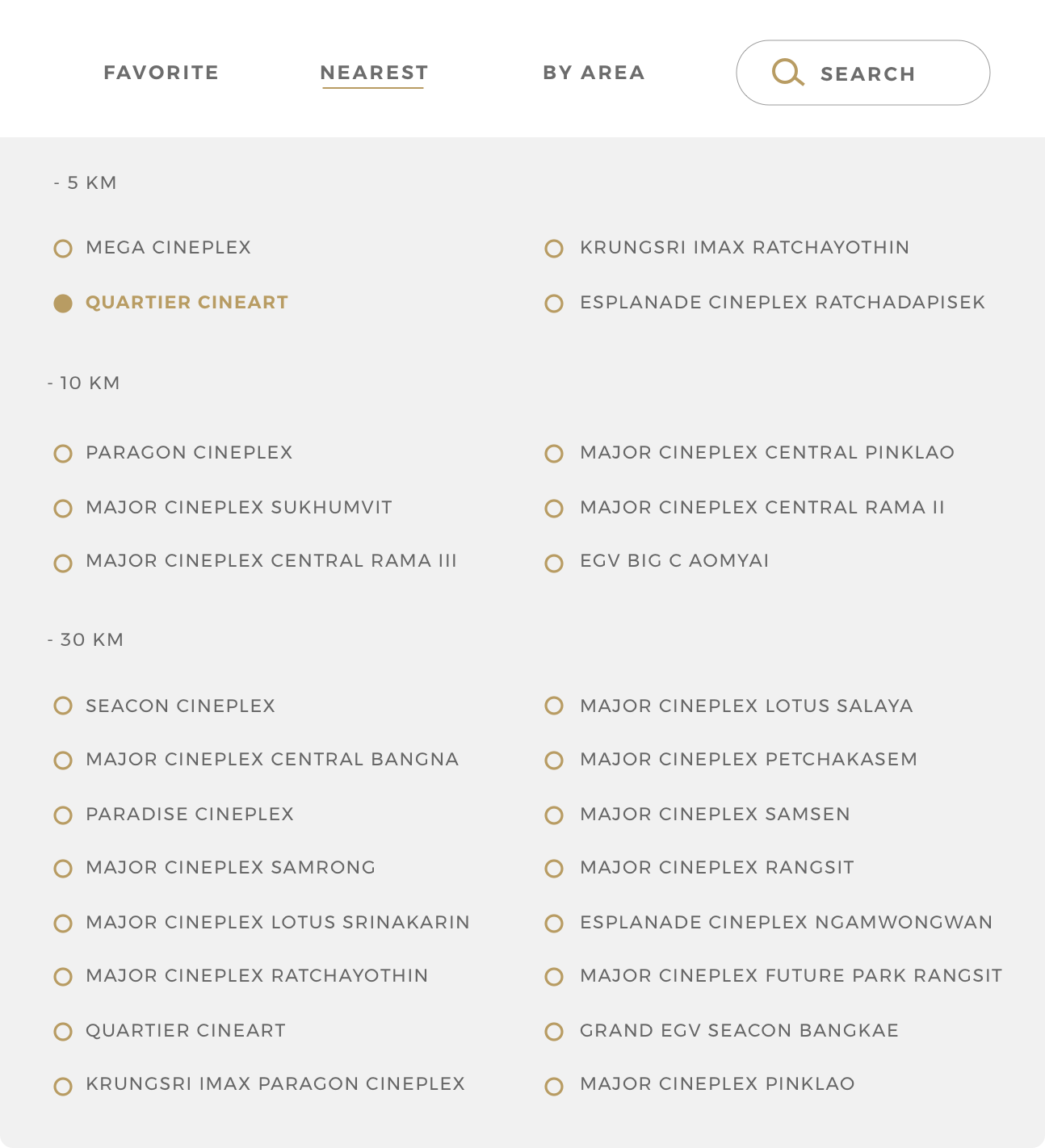BRANDING DESIGN
PRESTIGIOUS AND ENERGETIC BRAND
I looked at brands that use gold and black to set it apart as a premium brand. I took reference from various interfaces, prints and packaging design.
(This is an unsolicited re-design project as PARt OF my DESIGN APPrentiCESHIp at BLOC)